- WifiKill PRO is the best WiFi network monitoring application for android. This application functions to disconnect the WiFi network from other devices that are the same connected in one WiFi network. This super cool application can be used on public WiFi networks or private WiFi networks.
- Pieces Fit is an all-new classic and novel angle jigsaw puzzle game. Our unique space geometry will stimulate your infinite imagination. The puzzle pieces are neatly filled into its correct position to create a beautiful puzzle that will make you feel satisfied every time you complete each level.
What is WifiKill for PC? WifiKill is an application which you can use on your android devices to stop others to use your WiFi for PC. It is one of the best WiFi controller app for any android phone.
Contents
- 2 Download Free WiFiKill Pro for PC in an Easy Way by following these instructions
Download Free WiFiKill Pro application. It is the best WiFi network controller application available in the market. WiFiKill Pro will shut down your internet connection and other devices connected to the same WiFi network. It is the best useful tool for WiFi internet users. Also, you can Turn-off other peoples off from a common WiFi network and allocate all the bandwidth to yourself. WiFiKill Pro is for Android devices only and it requires root access. But still, you can use this application on your PC.
It is Developed by “XDA Developer.” So when WiFiKill Pro is running and your smartphone is connected to a public wifi network, then it will make other devices in the same network, think that your device is a WiFi router. So the other peoples will try to connect to the internet through you. WiFiKill Pro then drops the connections of all these other devices easily.
Features of WiFiKill Pro
Download Free WiFiKill Pro for PC and use these useful features of this application.
- You will see all who are connected to the wifi network that you are using.
- WiFiKill will show the data transfer rate for both download and upload of grabbed devices.
- Monitor your network activity of any device using WiFi.
- Names of the devices connected to the network will be displayed.
- Most importantly, you can cut off the internet connection of any device which is connected to the same WiFi network as yours.
- WiFIKill works on Smartphones, Tablets, and others too.
Download Free WiFiKill Pro for PC in an Easy Way by following these instructions
Download Bluestacks to Install WiFiKill Pro App
1⇒ Open Bluestacks official site or download it from here. So you will get the “Download Bluestacks” button.
2⇒ Click on the download button and then it downloads .exe file on your PC or laptop browser.

3⇒ Search .exe file on your browser downloads option or directly open it from your browser page.
4⇒ Once you click on the .exe file it opens a new tab and starts extracting files on your PC.
5⇒ It takes a few moments to finish. Once the whole extracting process is complete, then click on the “Install” button and the installations will begins automatically.
7⇒ Wait until the installation process is finished. Again it will take your few moments to complete the installation process.
8⇒ Lastly, when installations complete Bluestacks icon will appear on your desktop main screen.
Install and Use WiFiKill Pro on your PC
1⇒ Launch Bluestacks on your PC and Google play store tab appears with a Signup page.
2⇒ Now click on the “Signup” button and put your Gmail account details to configure it.
3⇒ After a successful login gets the “Search” bar of the Google play store.
4⇒ Type WiFiKill Pro and hit the search button. Now WiFiKill and other related apps will appear on the screen.
5⇒ Click on the WiFiKill Pro app icon to download the free WiFiKill Pro app. By just click on the “Install Now” button.
6⇒ Finally, click on the “Install Now” button to start the installation process. Once the installations process is complete. Then you are ready to use it on your PC or Laptop.
Find and use the installed app after installation
1→ After the installations process, get the WiFiKill Pro app icon on the Bluestacks home page.
2→ Further, you will get the other application icon on your desktop main screen.
Once WiFiKill Pro is ready. Just click on the app icon and start using it without any interruption and without paying anything on your PC Windows or Laptop conveniently.
Find more apps for PC Windows 10-8-7, and Mac visits our site or if you have any queries about the app then use the provided below comments box to get help from our team.
Videoder APK Download for Android [ All Latest Versions 2017]
October 25, 2016192.168.1.254 Router Login And Admin Password
October 25, 2016Ever confronted the trouble of utilizing the WiFi association slacks due to an excessive number of clients?. Indeed, you would have. Here is a definitive answer for it. The WiFiKill APK it causes you to slice off or slaughter WiFi to gadgets associated with a similar WiFi by taking control over the WiFi Network. WiFiKill.apk checks and snatches the gadgets and start the slaughter procedure.
Having a quicker web association at home or office then for what reason would it be a good idea for me to require a WiFIKill application? However ultra Giga-band association you have (More Connected Device = Less WiFi Speed) in light of the data transmission sharing. This procedure regularly occurs on a switch. No More stresses. No More Slower WiFi. Get the select WiFiKill APK for Android.
WiFiKill 2017 APK Download Latest Android Version
WifiKill APK is essentially a wifi organize controller application. It can handicap the web association of different gadgets associated with a similar wifi arrange.
It is an extremely usefull apparatus for wifi web clients – utilizing which you can cut other individuals off frame a typical wifi arrange and assign all the transmission capacity to yourself. The application is for Android just and it requires root get to.
As indicated by another investigation, 4 out of 10 of us recognize Wi-Fi as our most critical every day require, above sex, chocolate, and liquor. On the off chance that Internet association is Slower, We have a tendency to get disappointed.
At that point the best arrangement is WiFiKill APK. Download WiFiKill pro Apk and turn into a Power WiFi web client. WiFiKill root apk download as it requires root access on your android cell phone. The consideration grabber WiFiKill sneaks into the associated WiFi and interfere with the association between the clients in it. The application was intended to have a ton of fun and get the quicker web association. Execute or debilitate Friends and Neighbors WiFi with a tap of the catch. WifiKill iOS is talk that is being worked on organize and will soon be discharged.

How does WiFiKill function?
At the point when WifiKill APK is running and your versatile is associated with an open wifi arrange, this application will influence different gadgets in a similar system to surmise that your gadget is a switch. So they will endeavor to associate with the web through you. WifiKill at that point drops the associations of these different gadgets.
Features of wifikill Apk
You can see the rundown of gadgets in the wifi organize that you are utilizing.
WifiKill can demonstrate the information exchange rate (download, transfer) of snatched gadgets.
You can screen the system movement of any gadget utilizing wifi.
Names of the gadgets associated with the system are shown.
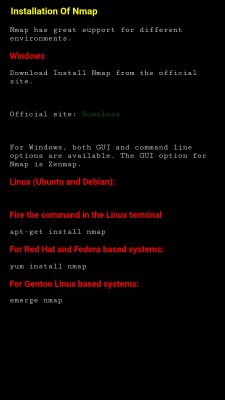
Above all, you can remove the net association of any gadget which is associated with a similar wifi organize as yours.
It chips away at tablets as well.
Wifikill Android
Conclusion:
WiFiKill is the best application for utilizing on your android smartphone.Rumor has it WiFikill ios is a work in progress and will be soon discharged. I think we have secured the greater part of the related things on the most proficient method to utilize WiFiKill Pro apk. Having any uncertainty or Is WiFikill not working for you? Do tell us in the remarks underneath we will give you the best answer for explain it.



